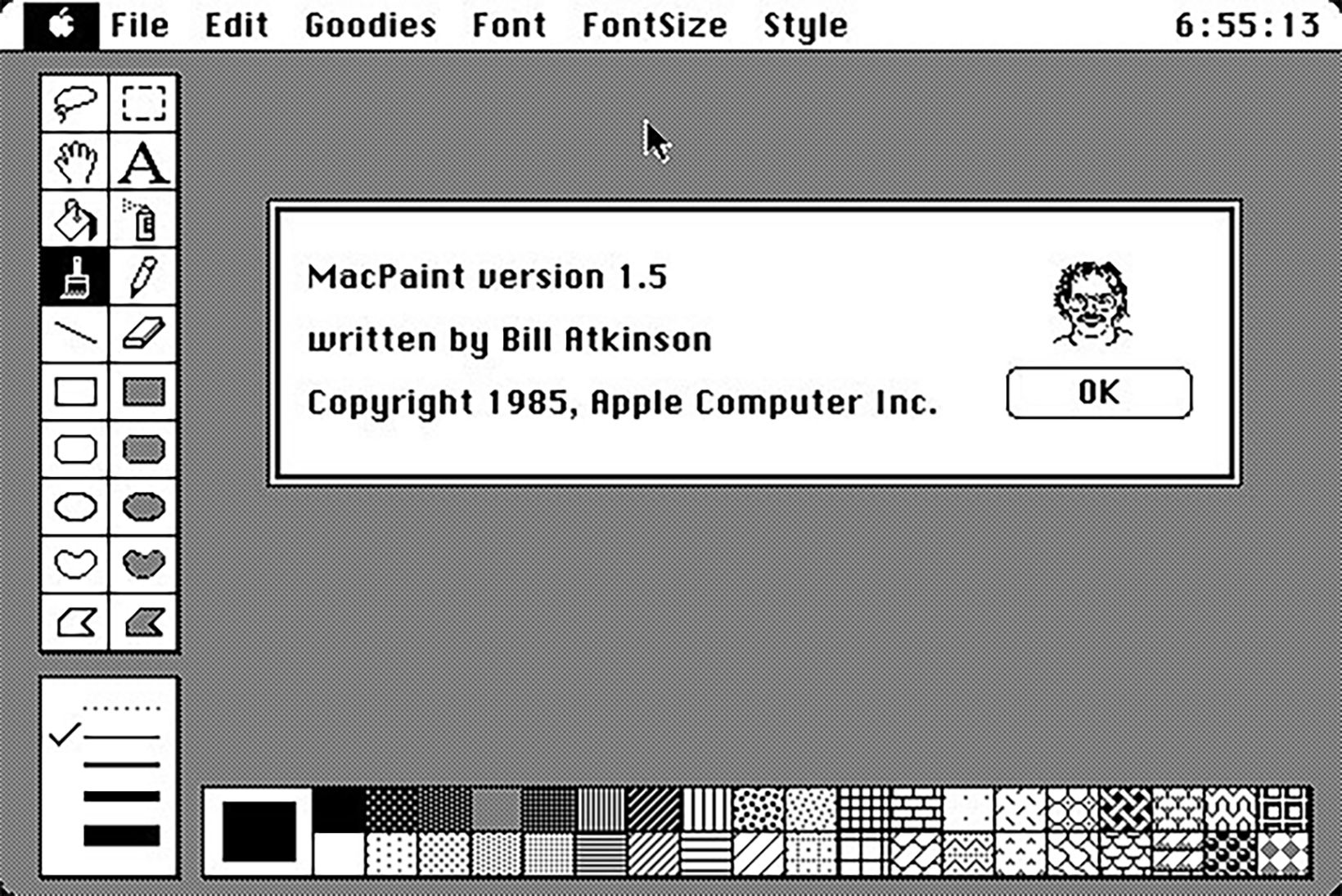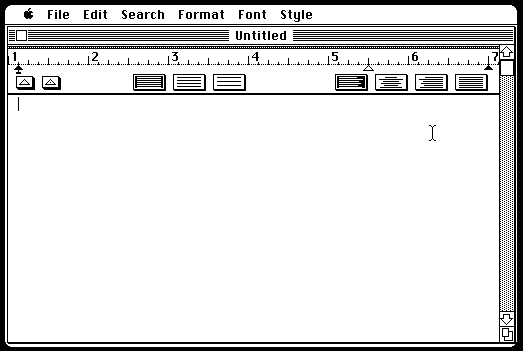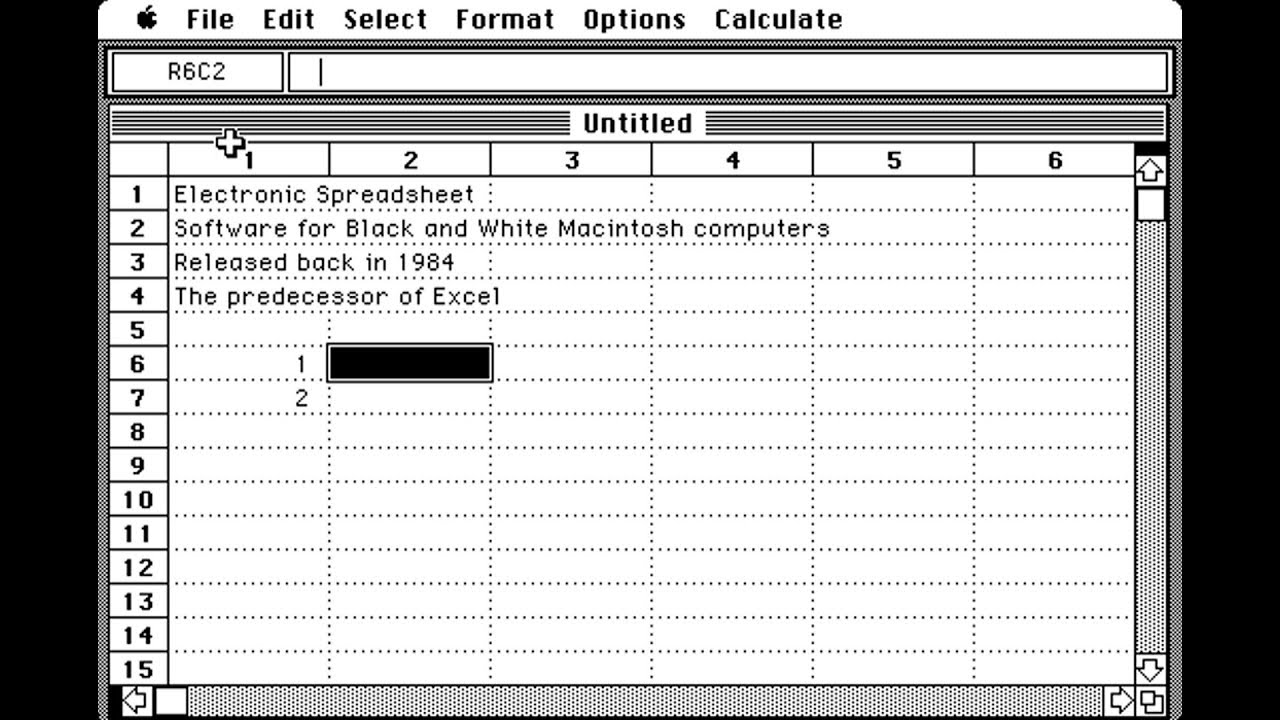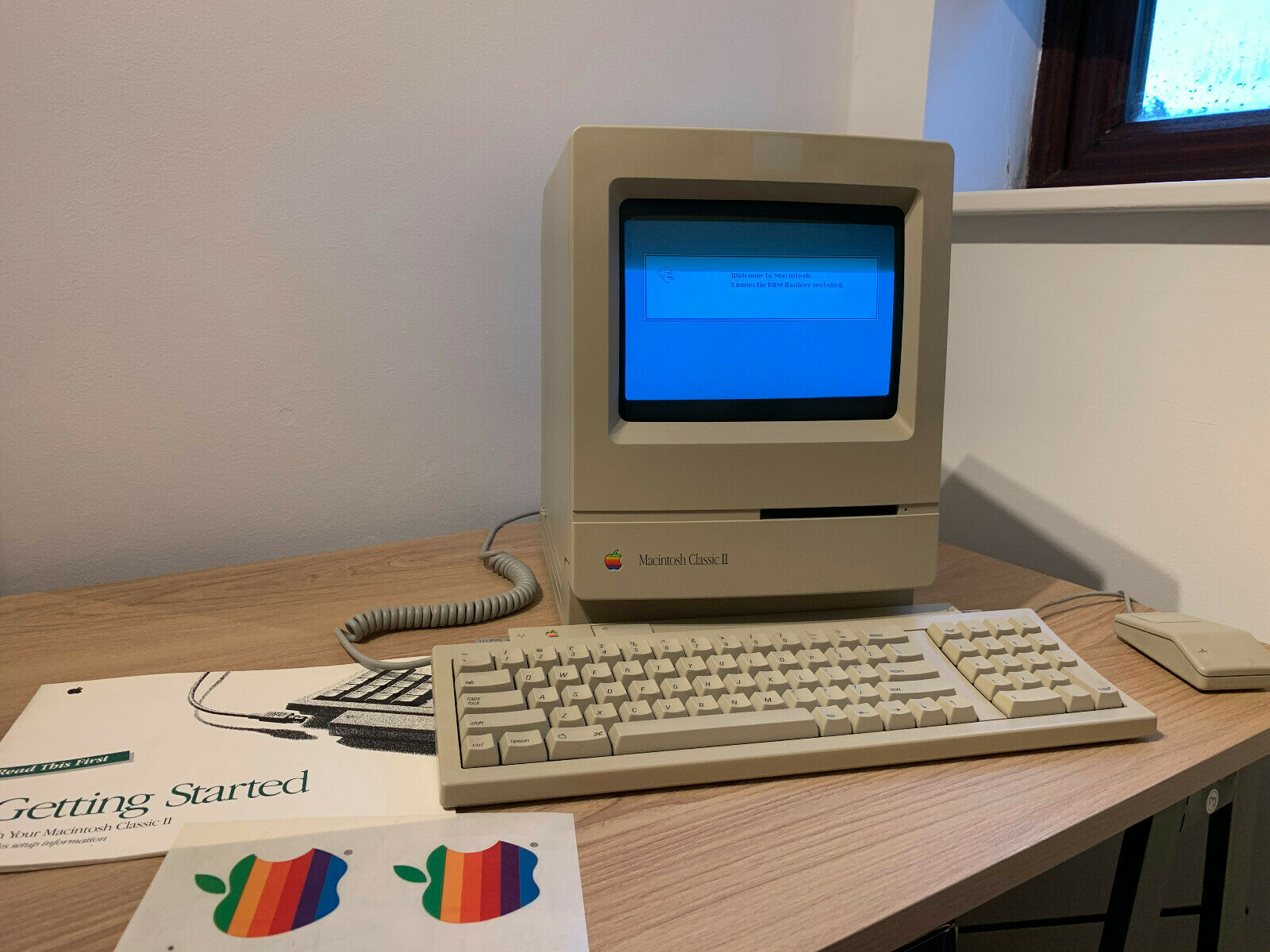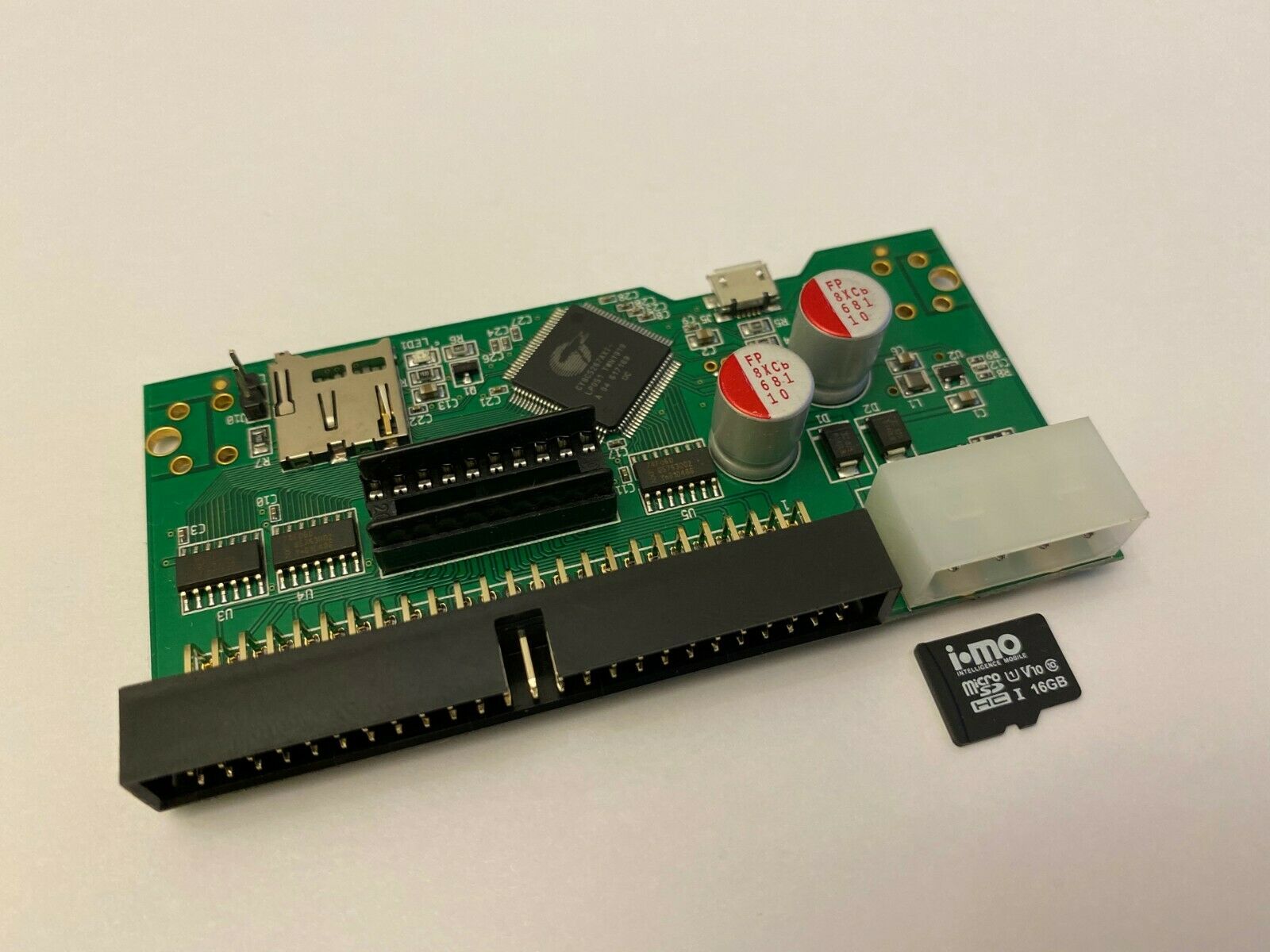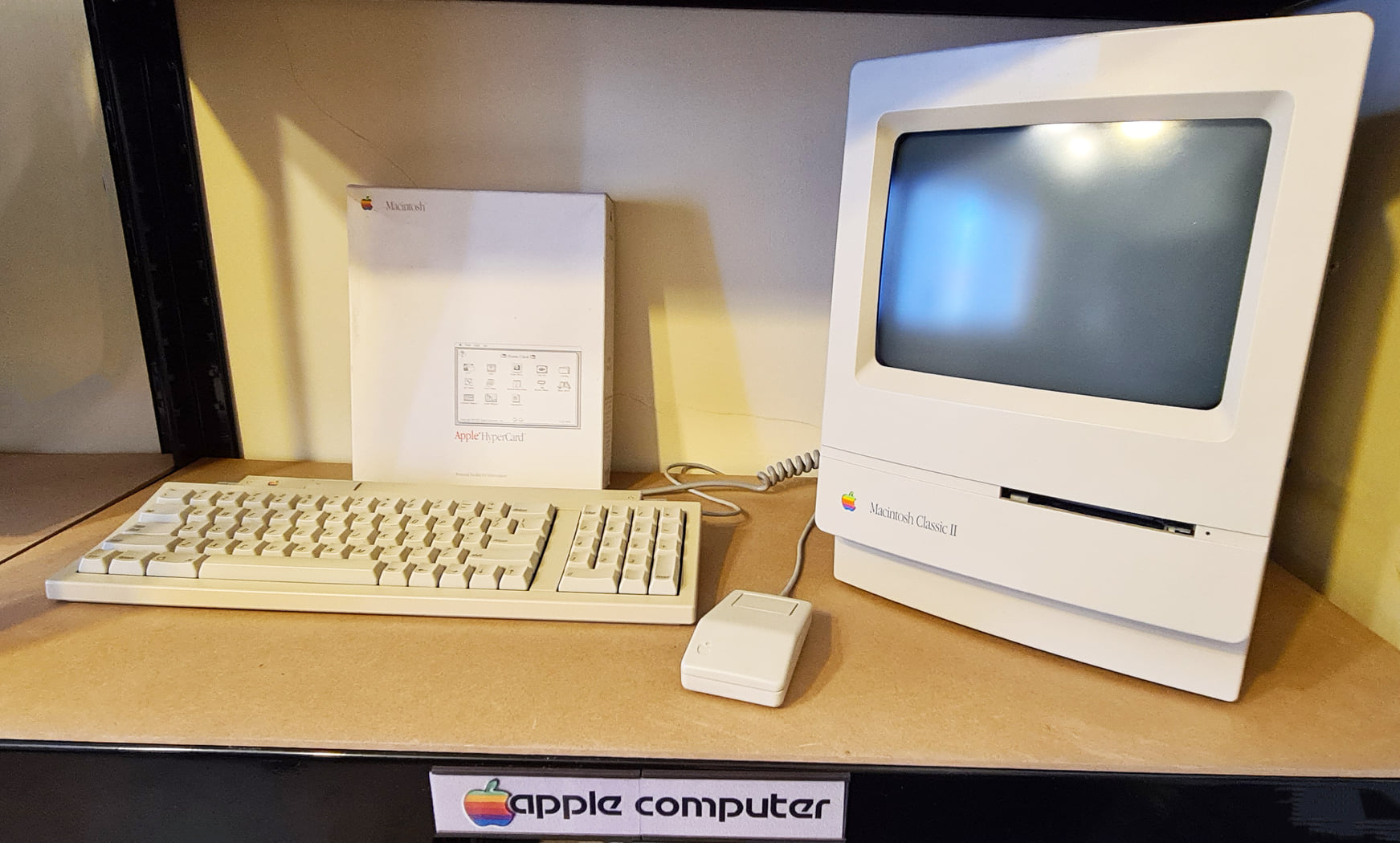APPLE MACINTOSH CLASSIC II
The Macintosh Classic II is a personal computer designed, manufactured and sold by Apple Computer, Inc. from October 1991 to September 1993.
Like the Macintosh SE/30, the Classic II was powered by a 16 MHz Motorola 68030 CPU and 40 or 80 MB hard disk, but in contrast to the SE/30, it was limited by a 16-bit data bus (the SE/30 had a 32-bit data bus) and a 10 MB memory ceiling. The slower data bus resulted in the Classic II being 30% slower than the SE/30.
History
I first saw an Apple Macintosh when I enrolled on the governments YTS (Youth Training Scheme) in 1987. This machine was like being transported to the starship enterprise.
It looked so modern and so far ahead of its time even in 1987. Compared to what I had used before namely the BBC Model B and the Amstrad PCW8256 at school, and the Commodore 16 and Commodore 64 at home this was light years ahead.
I instantly wanted one, but in 1987, these machines were going for between £2,500 and £4,000 each and on my wages of £26 per week on the scheme, to say it was out of reach would be a understatement.
As I started my YTS, I quickly found my feet in the computer section and felt right at home. I quickly got to grasps with this technology using MacPaint, MacWrite, Excel and Word. I quickly passed my CLAIT (Computer Literacy and Information Technology) exams and by the second year of my attendance, I was helping the teach other YTS trainees. With this equipment I took another jump in skills and experience but in addition to technology skills, I also honed my people skills by teaching others what I had been taught.
I quickly got a work placement at one of the best employers in worcester as I was an easy sell with my skills and experience along with abilities to quickly grasp new things and work well in new environments.
For the first year of my YTS, I was working in the accounts department on the companies mainframe vdu’s (IMB 4381 Model 21 with 3724 Mainframe green screen terminals).
I enjoyed this for a while, but as soon as I reached a high level of skill, I found the tasks repetitive and boring and was more interested in what was behind the terminal – namely the mainframe. In the second year of my placement, I secured a transfer to the computer department which co-insided with a Cobol programming course I was taking with CompuTeach. I spent the second year learning all about the mainframe and becoming a computer operator. I really enjoyed that, but going from a Macintosh to an IBM XT level workstation was like going back to world war 2 technology.
Mac Paint
Mac Write
Excel
EBAY LISTING:
Apple Macintosh Classic II – 240V (European model) Getting Started Guide + Apple Stickers + Apple Hypercard (Boxed) + Apple Keyboard II + Apple Desktop Bus Mouse
Loud startup chime
Egret chip removed and cleaned, resoldered
Logic board recapped with new tantalum capacitors
Analog board recapped with new electrolytic capacitors
6MB RAM + Connectix RAM Doubler virtual memory installed (total 12MB RAM)
40MB SCSI Hard Drive
System 7.5
Applications installed including MacWrite, MacPaint, Excel
Apple stickers
Floppy drive cleaned and relubricated
Apple Keyboard II (UK layout) & Apple Desktop Bus Mouse
Clock battery removed – PRAM battery is not supplied
EBAY LISTING:
Apple Macintosh Classic II – 240V (European model)Getting Started Guide + Apple Stickers + Apple Hypercard (Boxed) + Apple Keyboard II + Apple Desktop Bus Mouse
Loud startup chime
Egret chip removed and cleaned, resoldered
Logic board recapped with new tantalum capacitors
Analog board recapped with new electrolytic capacitors
6MB RAM + Connectix RAM Doubler virtual memory installed (total 12MB RAM)
40MB SCSI Hard Drive
System 7.5
Applications installed including MacWrite, MacPaint, Excel
Apple stickers
Floppy drive cleaned and relubricated
Apple Keyboard II (UK layout) and Apple Desktop Bus Mouse
Clock battery removed – PRAM battery is not supplied
ACCESSORIES & UPGRADES
ACCESSORIES
&
UPGRADES
Apple Macintosh classic, se/30, Classic II 16GB triple system for 50-pin SCSI
MicroSD Card +50 pin scsi adapters for Vintage Apple Macintosh.
(this listing include 1pcs. 16 gb MicroSD memory card+ SCSI adapter)
50-pin SCSI Hard Drive. triple Macintosh system:
System 7.5.3 + system 6.0.8L + system 7.1 preLoaded !
choose your system and boot your macintosh with it !
Your Macintosh will automatically boot from this hard drive and will ask which system to boot
APPS, GAMES, UTILITIES, SYSTEM FILES, BLANK FILES etc.
includes all necessary softwares for your Macintosh.
REPLACEMENT FAN
Due to the age of the machine, its expected that the fan would be rather noisy, and in this case that was true.
The Mac was taken apart and a new silent PSU fan was purchased and installed and now the machine runs silently.
The only major issue is that the fan is located at the bottom of the Mac under the CRT tube. Most of the Mac has to be removed to get at the fan which is not an issue, but this does involve having to discharge the CRT which can be hazardous.
REPLACEMENT FAN
Due to the age of the machine, its expected that the fan would be rather noisy, and in this case that was true.
The Mac was taken apart and a new silent PSU fan was purchased and installed and now the machine runs silently.
The only major issue is that the fan is located at the bottom of the Mac under the CRT tube. Most of the Mac has to be removed to get at the fan which is not an issue, but this does involve having to discharge the CRT which can be hazardous.
Summary
At this time of my life I was really enjoying the roller coaster of technology going from strength to strength.
I was exposed to so much technology during this period, all cutting edge but at totally different levels. The Mac really did feel like star trek technology compared to anything else on the market at that time.
It only took me 30+ years to get an original Apple Mac 🙂
Apple Macintosh Classic II
Classic Keyboard
Classic One Button Mouse
SD Card Hard Drive Upgrade
Silent Fan Upgrade
Summary
At this time of my life I was really enjoying the roller coaster of technology going from strength to strength.
I was exposed to so much technology during this period, all cutting edge but at totally different levels. The Mac really did feel like star trek technology compared to anything else on the market at that time.
It only took me 30+ years to get an original Apple Mac 🙂