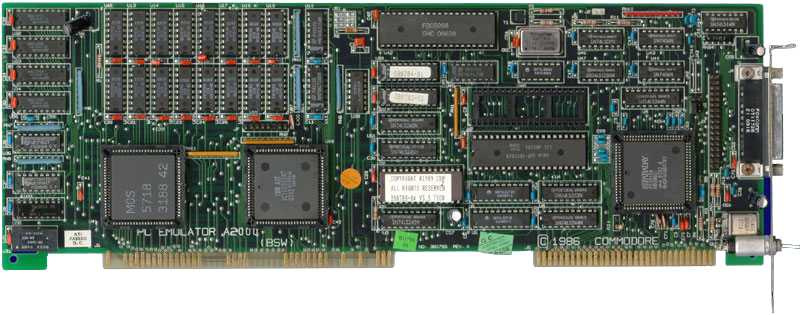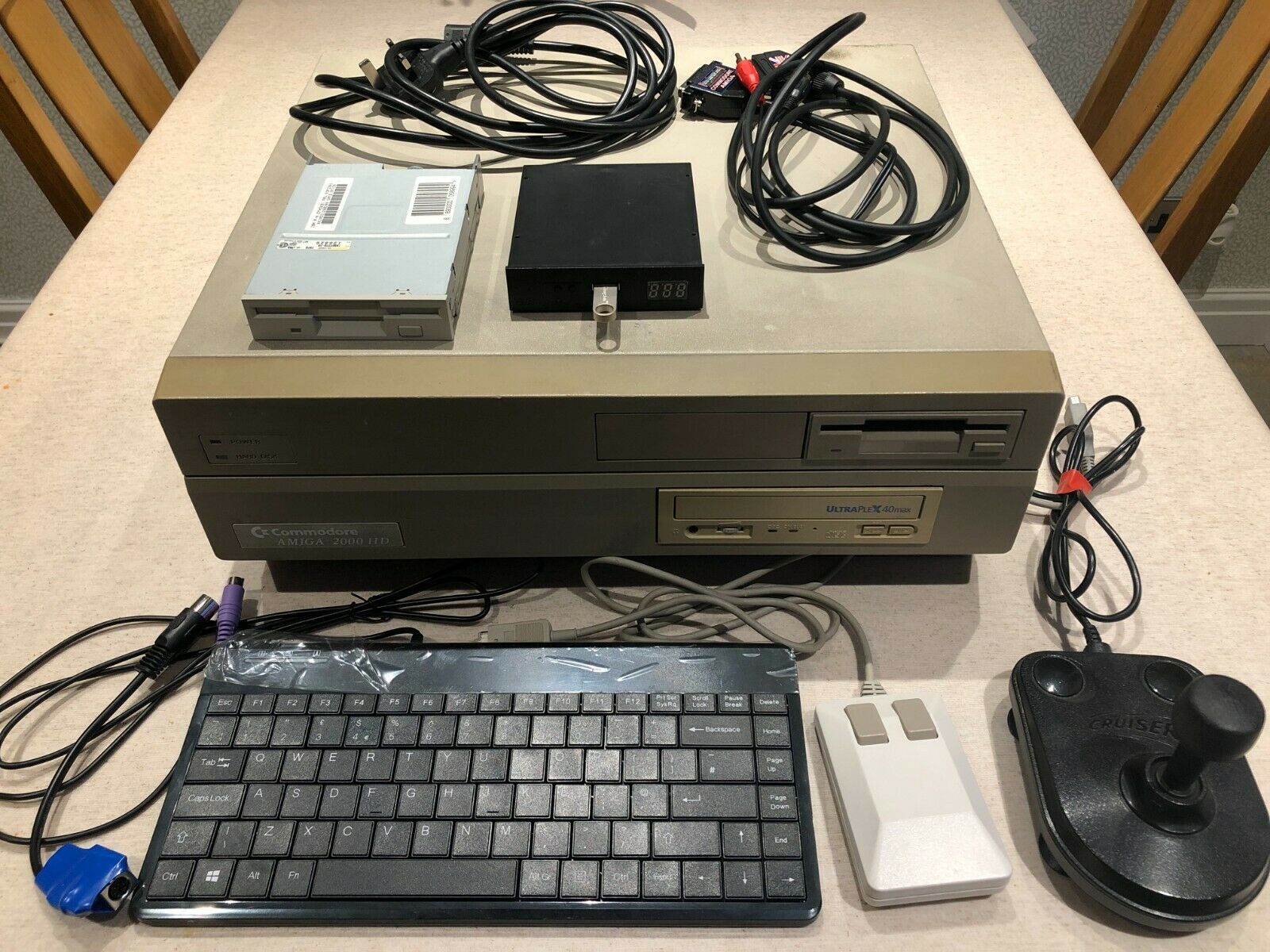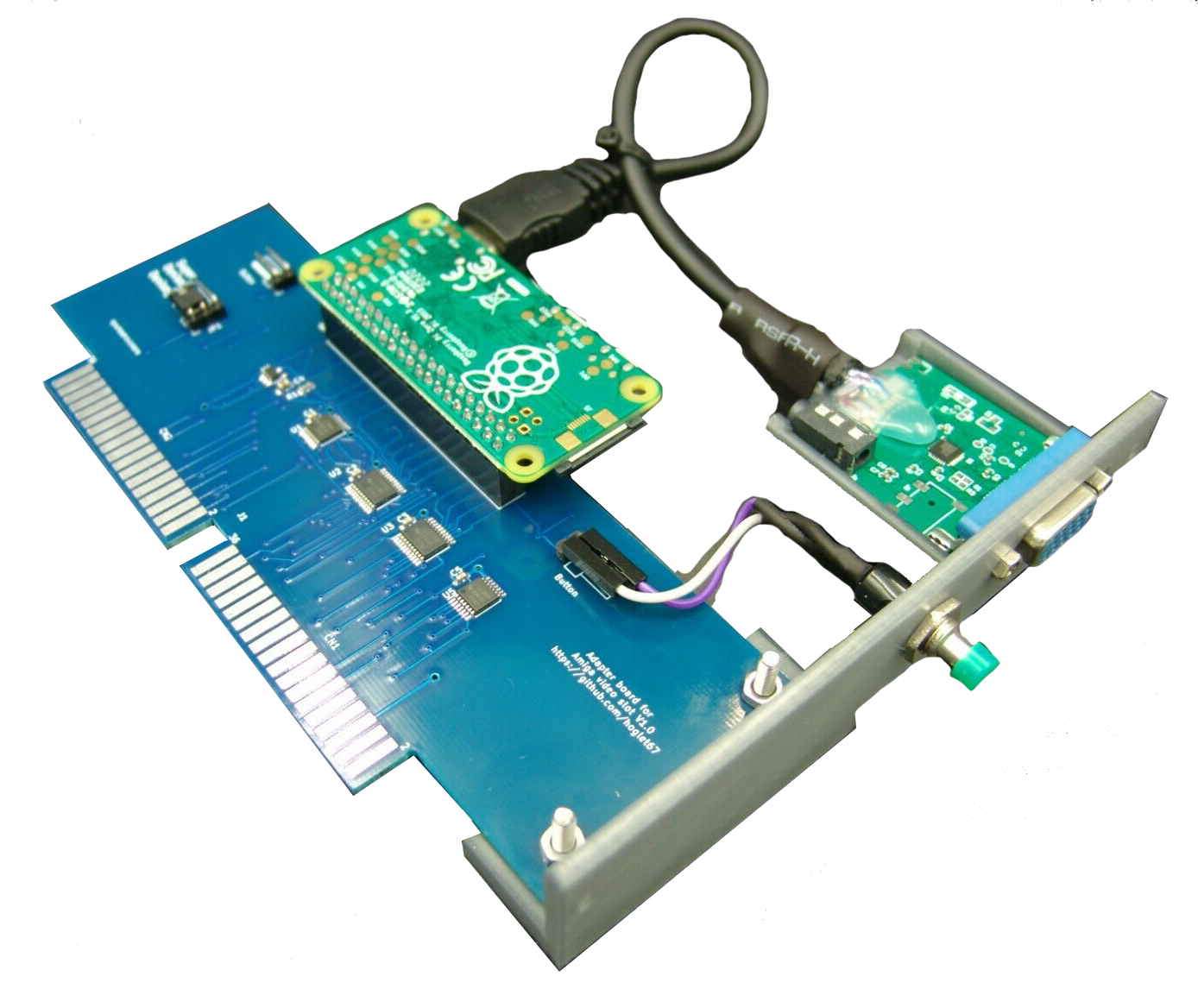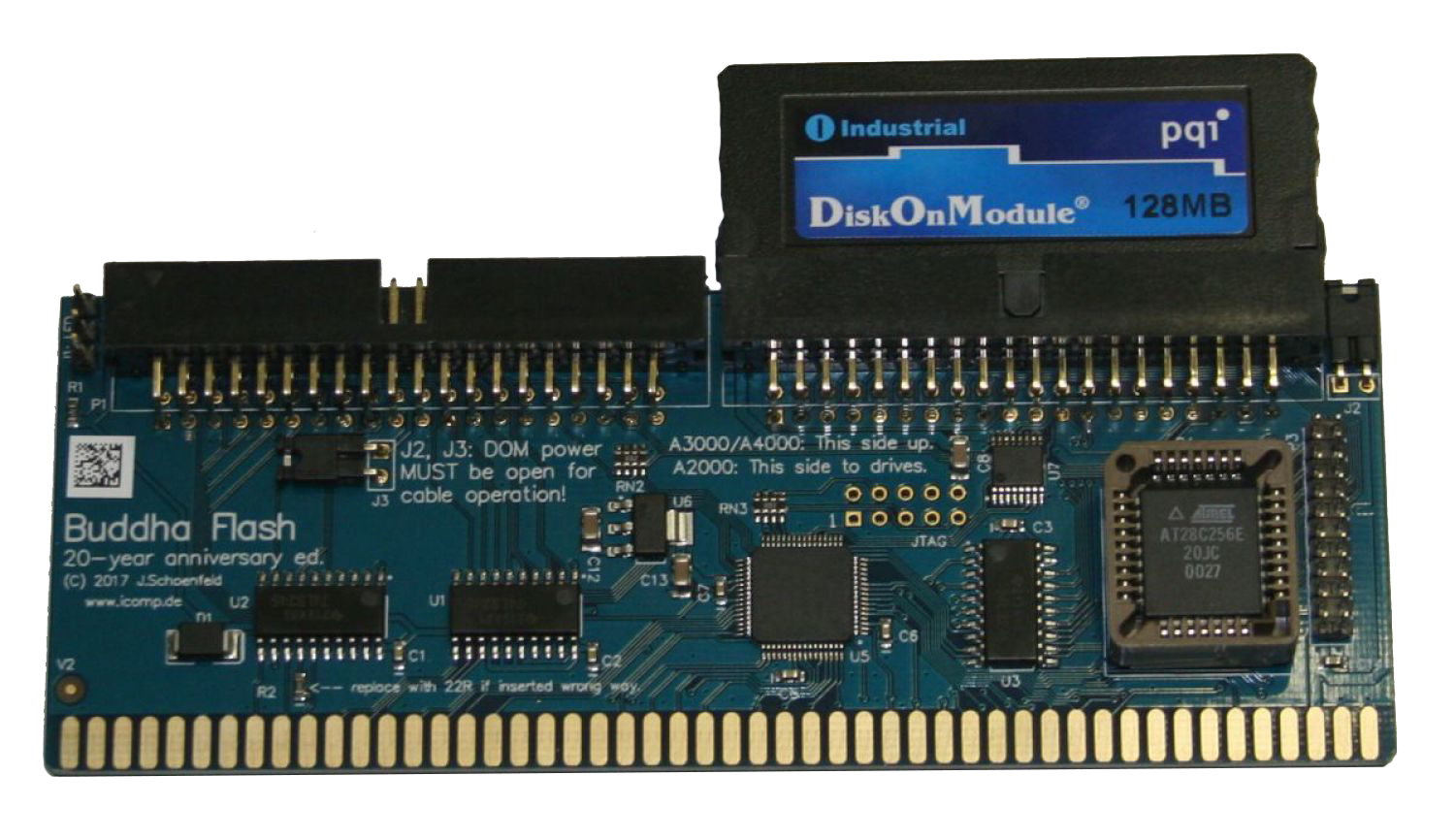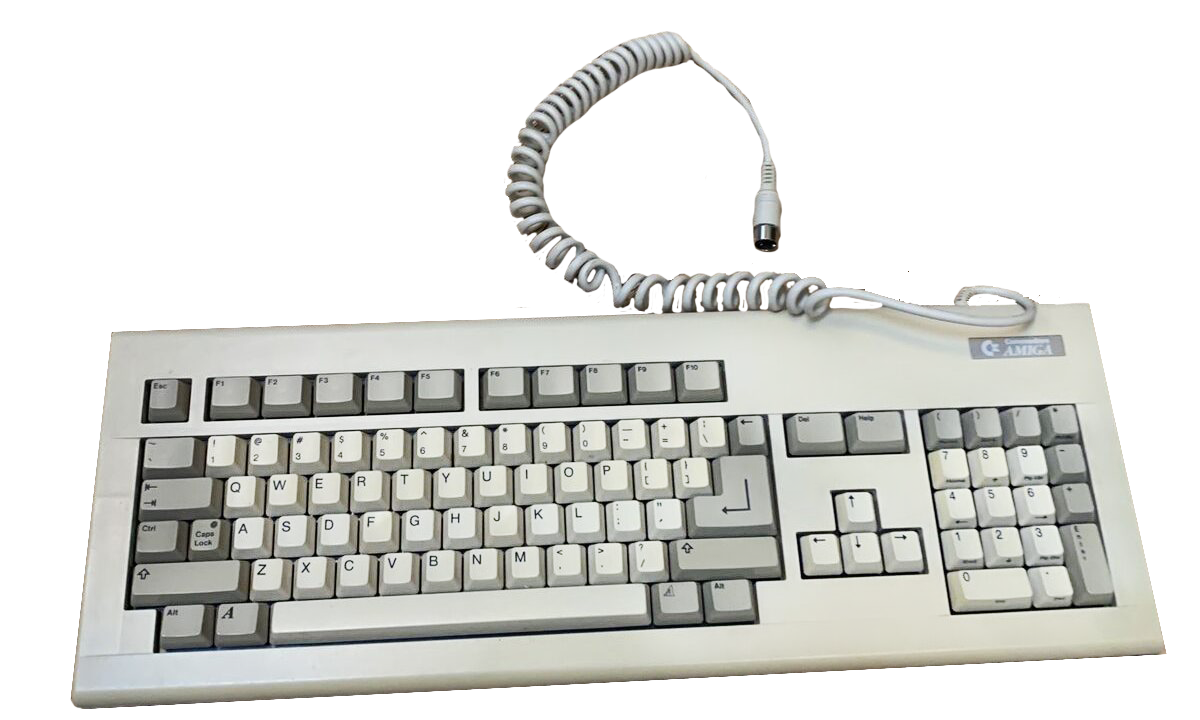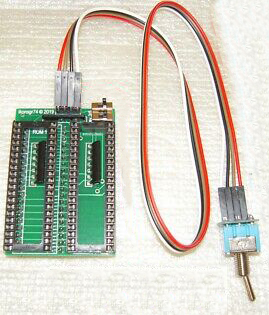AMIGA 2000
The Commodore Amiga 2000 was a home computer released in 1987 by Commodore International. It was the successor to the Amiga 1000 and was designed to be a more powerful and expandable version of the Amiga.
The Amiga 2000 was one of the first home computers to feature a custom graphics and sound co-processor called the “Agnus”, which allowed for advanced graphics and sound capabilities. It also had a Zorro II expansion bus, which allowed users to easily add additional hardware, such as hard drives and additional memory.
History
The Commodore Amiga 200 I purchased in the early 90’s was by far the most expensive computer I have ever purchased at a cost of £2500 and was the first person in the UK to own the Amiga 2000 with this specification.
At the time of purchase, this was the most fully loaded, highest spec Amiga in the country. My Amiga 2000 consisted of the Amiga 2000 with a 40mb SCSI hard drive, an XT Bridge board with 5.25″ floppy drive and the A-Max Maci
XT Bridgeboard card for the Amiga 2000
The AMax turns your Amiga into a Macintosh
Spending this amount of money, I wanted to have this machine to do as much as possible which inlcluded being an Amiga, being an IBM XT and an Apple Macintosh. The machine was able to perform all these functions as specified and I learnt alot on this machine while maintaing my skills on the PC and Macintosh.
I did, however, have a bit of a disaster when I first got this machine. When I first got it home and set up the machine, I plugged everything in, and powered it on. No issues so far, so I pushed the machine to the back wall, and something touched and created a spark inside the machine and from that point onward I could not get the GUI to load 🙁
I was reluctant to send the machine back, as I had only had it for a short while, so to use the machine I learned alot about the Shell CLI and AREXX programming language. Eventually I sent the machine back to be repaired as I was missing out on all the graphical side of the Amiga, and it was repaired and sent back in about a week. From this point forwards I really used this machine for as much as possible. I continually added software, databases, spreadsheets and programming.
Sadly, this machine has been lost in time as the last thing I remember was placing it in the attack for storage as at the time there was no way I could sell it to get anything like I paid for it, and for sentimental reasons I could not part with it.
Recently, when I decided to create a retro room, and before purchasing an Amiga 2000 from ebay, I asked my mother to check the attic to see if it was still there, and she reported back there was nothing in the attic. I would like to have been reaquainted with my old Amiga and all the parts even if it no longer functioned, but that was not to be.
EBAY LISTING:
Commodore Amiga 2000 Rev 6, includes;1Mb ECS
GVP-A2000 HC+8 Series II Rev II SCSI expansion board with 8 Mb Fast RAM
40 Mb SCSI Hard Disk
SCSI CD-Rom
Dual kickstart – 1.3 and 3.1.4
DB23 scart lead from Retro Computer Shack
Black Powerplay Cruiser Joystick
Original Tank Mouse
Keyboard Adapter to use PS/2 keyboards, with a PS/2 keyboard
Gotek drive, not fitted, also comes with a USB stick
2 spare floppy drives, not fitted
It was recapped by Amiga Passion, back in May of 2020.
After my Ebay purchase arrived, I took the computer apart to check the components and clean the case as much as possible. The case is a bit yellow as is expected for a machine of this age.
ACCESSORIES & UPGRADES
ACCESSORIES
&
UPGRADES

PHILIPS 17″ TFT MONITOR
Philips 17 Flat Screen PC VGA Computer Monitor and cables Tilt Swivel
I started off with the included modulator, and quickly upgraded to a scart lead. This was very good, but wanted to return to my youth and get it as close as possible to my original setup which included a Philips CM8833 monitor.
They are available on Ebay, but very expensive and mostly collection only as CRT’s are known to damage during courier delivery.
I looked overy Ebay and found a flat screen Philips VGA monitor and got it for less that £20.
The problem is that the Amiga outputs video at 15htz and most VGA screens are around 50 to 60htz so it would not just plug in and work. So I purchased a scandoubler/flickerfixer to resolve this issue.
This is the monitor that is shared with the Amiga 500 Plus via a VGA switch box.
This Amiga 2000 uses a Indivision ECS V2 Scandoubler to output the video to VGA.
AMIGA 2000 HDMI to VGA in GRAPHICS SLOT
Perfect solution for Amiga 2000 users with RTG card such as GBAPII++ .
This device will transcode native amiga resolutions trough Amiga’s analog RGB port to the VGA signal .
Output of this card can be connected to your VGA monitor or to the input of the GBAPII++ card for automatic signal switching .
This build contain Amiga 2000 RGBtoHDMI adapter + Raspberry PI zero + SD card (with preloaded software ) and 3D printed bracket .
BUDDHA IDE
The SCS I hard drive supplied with this Amiga 2000 is fully functional and boots the machine quickly. Unfortunatly, its a mechanical drive which is both small in capicity and is very old.
The remove the reliance on an old hard drive that could fail at any time, I upgraded to the Buddha IDE solution which enables me to add a CF card to the Amiga and use it as a hard drive. This removes the point of failure, adds speed and capacity as well as reducing the power drain on the PSU and components.
REPLACEMENT MODERN PSU FAN
Due to the age of the machine, its expected that the fan would be rather noisy, and in this case that was true.
The PSU was taken apart and there was many years of dirt and dust over all the components. All the caps were checked and the board was cleaned up.
A new silent PSU fan was purchased and installed and now the machine runs silently.
As a precaution, I also purchased a replacement PSU for the Amiga 2000 as they are quite rare, and should my plan to replace the fan break something,
I would be left with a dead Amiga 2000. The upgrade went to plan, so I have also upgraded the fan in the spare A2000 PSU with a silent fan.
GOTEK FLOPPY EMULATOR + 2000 Mount Plate
Flash Floppy v2.13 /Oled Display and Rotary Encoder
Flash floppy by Keir Fraser open sourced no licence required.
Directly supports a wide range of image formats:
ADF (Commodore Amiga)
No configuration required! Just dump images into the root of an empty USB stick.
Compatible with the HxC ecosystem: Autoboot and Indexed modes supported, and HFE image files.
FlashFloppy is Free and Open-Source Software.
PSU ADAPTER PLUG
Due to the size of the shelf that the A2000 is located, there is little space at the rear of the computer for the power cable sticking out.
To solve this problem I purchased a PSU adapter plug which rotates the angle of the plug 90 degrees and saves about 1/2 inch of space behind the computer.
KICKSTART ROM SWITCHER
Due to the age of the technology, its always useful to keep an eye on the hardware and make it easy to check for faults.
To solve the issue of having to continually take the machine apart to run diagnostics, I fitted the Kickstart ROM switcher with an Amiga DiagRom 1.2.1 chip and a Kickstart 3.1.4 chip.
Now, if I want to run tests, I flick the switch and the machine boots up with the DiagRom where I can run tests and I have not had to take the machine apart.
Summary
The Amiga 2000 was a very special part of my early computer range, and this eBay version is loaded with lots of latest technology to future proof it to help it continue to provide enjoyment for years to come.
All moving parts such as the Fan and the Hard Drive have been replaced with modern versions which help improve the speed and reliability of the Amiga 2000. The Gotek Drive provides access to many Amiga software titles and removes the requirement for hundreds of floppy discs.
With the scandoubler. the displayed output is very sharp and clean.
17" TFT VGA Monitor
Amiga 2000 Keyboard
Scandoubler / Flickerfixer
Replacement PSU Fan
Gotek Floppy Drive
Indivision ECS V2 is designed for Amiga models with OCS or ECS and a socketed Denise chip (i.e. Amiga 2000).
All screenmodes are converted to frequencies of 60Hz or more (output optionally at 50Hz for compatible monitors), and the S-Hires mode of the ECS chipset is displayed in full resolution. Indivision ECS V2 can display ECS screenmodes even on systems that previously had an OCS Denise chip; the only requirement is an ECS Agnus chip.
The scaler of Indivision ECS V2 is geared towards preserving the pixel-art appearance of low-res graphics, but can carefully be tuned to blur just enough to make it easy for the eye to believe that the flat screen you’re looking at shows exactly what the vintage 1081 monitor would have shown.
Due to the age of the technology, its always useful to keep an eye on the hardware and make it easy to check for faults.
To solve the issue of having to continually take the machine apart to run diagnostics, I fitted the Kickstart ROM switcher with an Amiga DiagRom 1.2.1 chip and a Kickstart 3.1.4 chip.
Now, if I want to run tests, I flick the switch and the machine boots up with the DiagRom where I can run tests and I have not had to take the machine apart.
Summary
The Amiga 2000 was a very special part of my early computer range, and this eBay version is loaded with lots of latest technology to future proof it to help it continue to provide enjoyment for years to come.
All moving parts such as the Fan and the Hard Drive have been replaced with modern versions which help improve the speed and reliability of the Amiga 2000. The Gotek Drive provides access to many Amiga software titles and removes the requirement for hundreds of floppy discs.
With the scandoubler. the displayed output is very sharp and clean.